Online Learning: Course Management Systems
What is a Course Management System?
According to the Vanderbilt Center for Teaching:
A course management system (CMS) is a collection of software tools providing an online environment for course interactions. A CMS typically includes a variety of online tools and environments, such as:
- An area for faculty posting of class materials such as course syllabus and handouts
- An area for student posting of papers and other assignments
- A gradebook where faculty can record grades and each student can view his or her grades
- An integrated email tool allowing participants to send announcement email messages to the entire class or to a subset of the entire class
- A chat tool allowing synchronous communication among class participants
- A threaded discussion board allowing asynchronous communication among participants
So, how is this different from a Learning Management System? I'm still trying to figure that out, and there seems to be a lot of overlap in the definitions.
Exploring CMS Options (So Many!) and the Affordances of my School's
I began exploring all the CMS options out there, and there are so many! I had to narrow my focus to just a few in order to complete this blog post in a timely manner, but there are many, many more I would like to continue to explore. (And probably more options being created every minute!)
The LMS / CMS combo we use at my current school is Blackbaud (for class registration, grading, assignments, class pages, attendance, etc.) and then Microsoft products (which aren't truly designed to be a CMS, but can function in that role). For example, using Teams to create class forums and spur group discussions or OneNote Class Notebooks to share content and class materials or provide feedback on student work or Outlook for email. While neither of these tools is perfect OR designed specifically for learning environments, both have been adapted and applied successfully to create, what I think is a very functional LMS / CMS combo.
Affordances:
- Blackbaud can broadly be used by the school for website management, fundraising, scheduling, resource management, etc.
- Though unsophisticated, Blackbaud's website editing tools are simple enough that all teachers can use them to create their own class pages.
- Blackbaud has an integrated gradebook.
- Microsoft has a SSO system for all of it's Office 365 tools, including Word, Excel, PowerPoint, Teams, OneNote, Forms, Outlook, Stream, Flip, etc.
- Students are prepared for professional and business settings where Microsoft tools are commonly used.
Negatives:
- Microsoft and Blackbaud don't easily integrate with each other.
- Neither is designed specifically for education.
- It is difficult for teachers to gather digital data on progress and provide streamlined formative assessment without interactive online tools.
- Incorporating online resources outside of Microsoft's SSO system requires separate sign-on or log-in steps for students.
In comparison, last week we explored a widely used LMS called Google Classrooms as well as a myriad of Google tools that can be incorporated, from Docs, Slides and Sheets to Translate, Maps, and Gmail. By combining all of these tools in a Google Classroom, teachers are able to take advantage of the affordances of a wide variety of technologies. This is one disadvantage my current school has as a committed Microsoft / Blackbaud campus. Integrating tools across platforms is not as easy, and single-sign-on (SSO) access to all the tools I want to use is not always available through my students' Microsoft accounts.
While this is a drawback, I decided to focus on the positive this week and check out some of the free CMS resources available that I could potentially incorporate into my classes.
Nearpod
If you haven't checked it out yet, this is one you should try! Nearpod has a great library of hundreds of lessons to get started with in developing your own easy-to-deliver online classes.
Unfortunately, one issue I quickly ran into is that the free trial of Nearpod is limited to 100MB (or about 8 lessons). To upgrade to the 1G plan it costs $159 annually.
- Teachers can create customized lessons using interactive tools that provide instant feedback to both the teacher and student, rather than waiting for assignments to be submitted.
- Teachers can organize lessons into Units to provide a structured way of accessing an online educational environment.
Negatives:
- Nearpod is limited to only about 8 lessons for free.
- Teachers can get instant feedback from students via polls, embedded questions, etc.
- No integrated gradebook, reporting, class website or email.
- Doesn't integrate with my campus' Blackbaud / Microsoft system.
Desmos Classrooms
This is one option I really wanted to check out as a math teacher. Desmos started as a virtual manipulatives and graphing tool for students, but they have expanded their functionality to become more of a CMS, where teachers can design and deliver entire lessons, with interactive content, within the Desmos Classroom. I love the sheer amount of free content they have available. Teachers also have access to freeform, customizable tools that they can use built discovery-style lessons, and even entire units!
While there is some content that is only available by upgrading to additional packages, there is plenty to get started with and all the tools you need to create your own interactive and explorative lessons using shapes, graphs, tables, expressions, equations and more.
Another cool feature with Desmos Classrooms is that you can import math tools and even entire lessons from PolyPad (a super-fun math exploration tool with tons of virtual manipulatives). Click here for directions on how to use PolyPad in Desmos Classroom.
What can you do with PolyPad? For example, you could play the sounds of shapes (i.e. notes that indicate the length of each of the sides or notes that indicate how sharp each of the corners are), and then have students use what they hear to guess the shape. Another example, you could have the students use virtual scales to balance equations or find missing variables. Another example, you could have students roll virtual dice and discover probability rules... so many possibilities!
Affordances:
- Built-in, math-specific virtual interactives allow students room to explore ideas while engaging in interactive lessons.
- Teachers can see students screens and get or give instant feedback.
- Teachers can custom create as many lessons or units as they like.
- Huge library of pre-made lessons and resources available to teachers.
Negatives:
- Would need to upgrade plan to access additional available content.
- No integrated gradebook, reporting, class website or email.
- Doesn't integrate with my campus' Microsoft / Blackbaud systems.


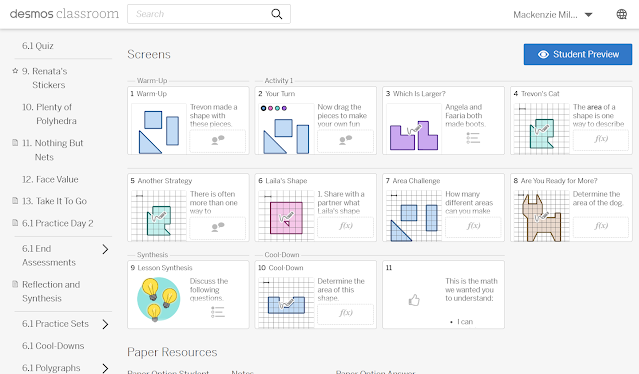
Comments
Post a Comment