Online Learning: Wielding Wiki's
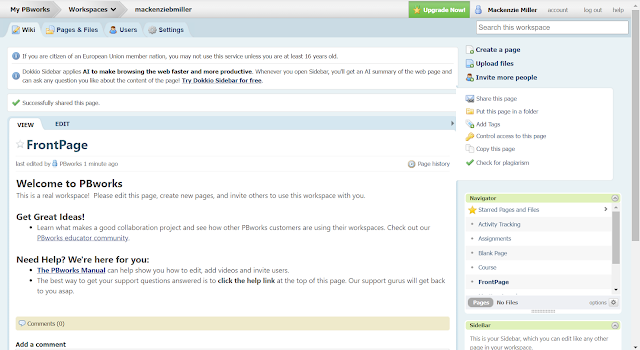
My First Wiki While I've made use of massive online wiki sites (like Wikipedia) before, I have never created my own wiki. This week I used PB Works to create an educational wiki and begin to populate it. While some parts of creating my first wiki were pretty simple, I found some downsides to using this tool as a form of educational intercourse and distributed learning platform, which I will discuss in further detail below. Getting Started with PB Works To kick off my first personal wiki page, I created an account with PB Works. This alone took several hours as there appears to be some sort of glitch in the registration process where I had to work my way through several help channels before I could get my email address confirmed. Once my account was created, then I created my first workspace. Here's what a blank, default educational account workspace looks like when you generate it: As you can see, some fields are populated with a bit of information to get you started, but overa...



